
Take complete control to leverage your entire studio. Change your look and feel instantly. Execute sophisticated effects easily by advancing your automation timeline or with a single click. It’s like putting a switcher, DVE, CG & web browser on every video panel.
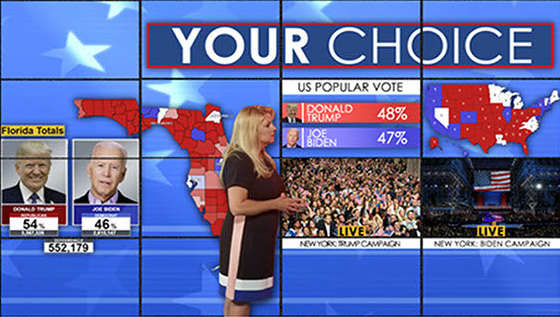
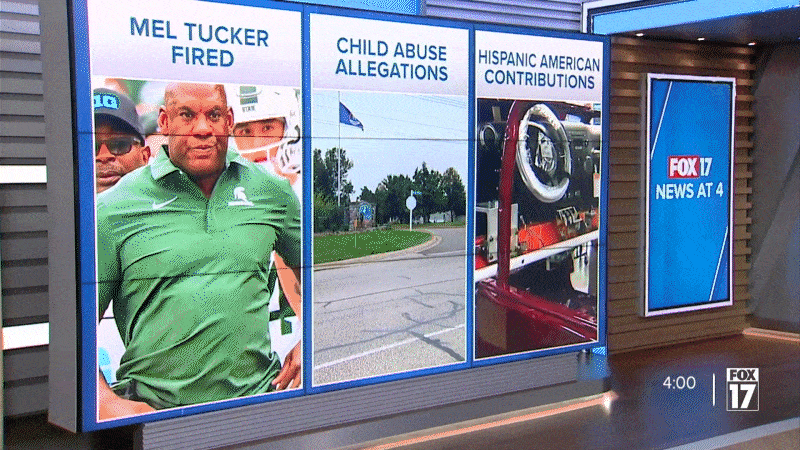
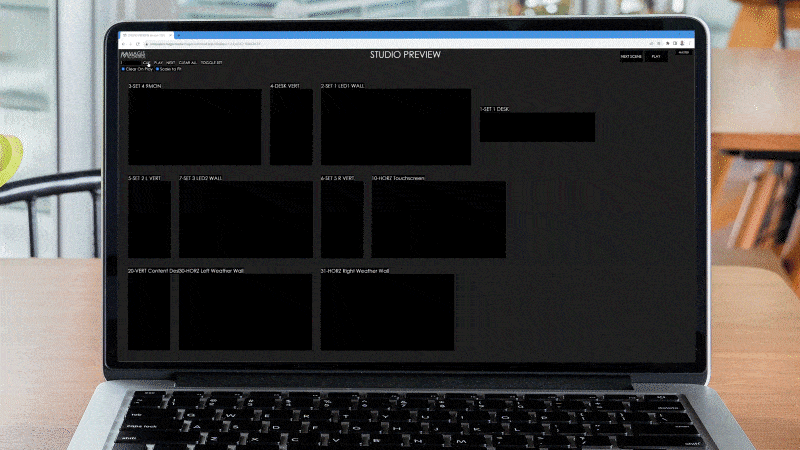
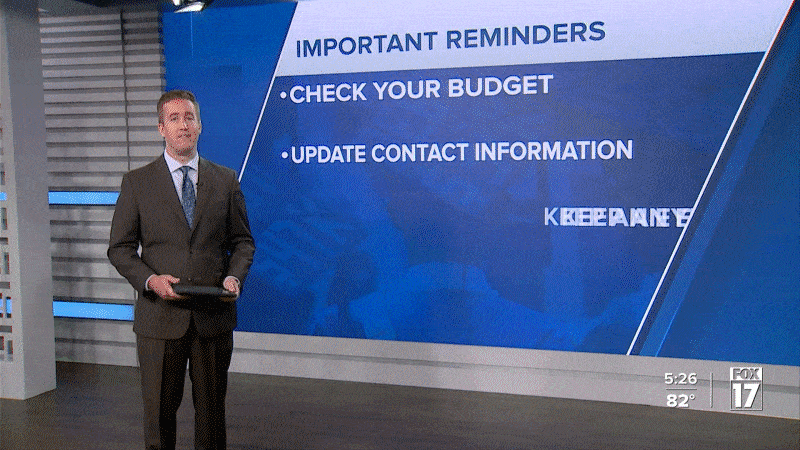
Add text layers to any video panel without tying up control room CG channels. Adding effects or generating bullet points is easy and can be manually triggered or advanced through your NRCS timeline.

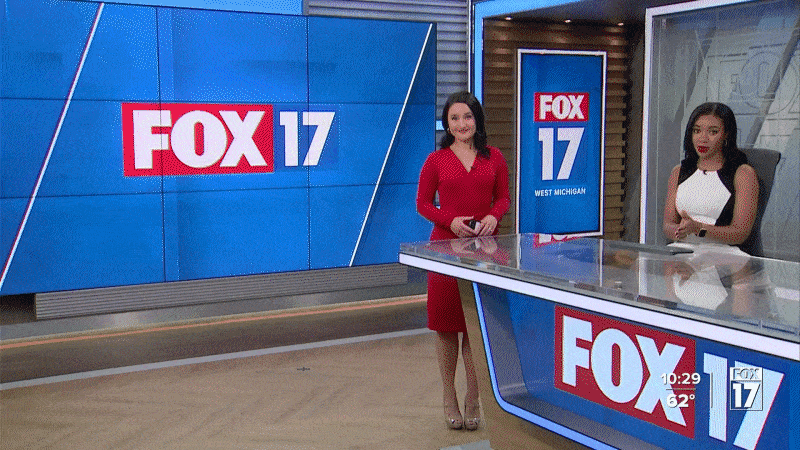
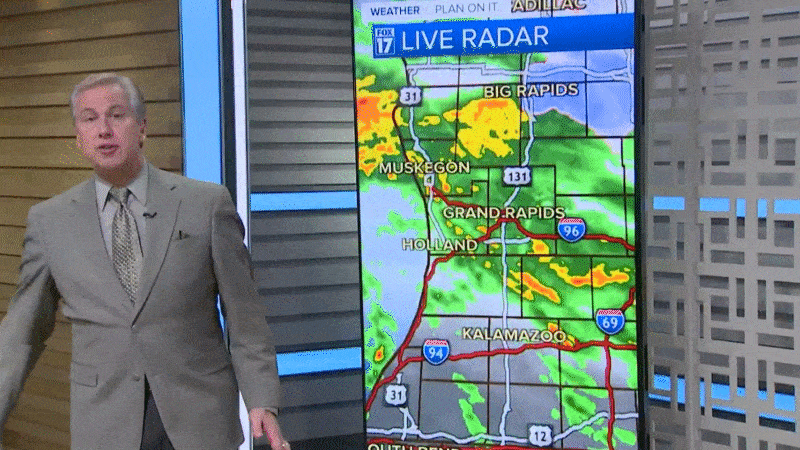
Scene Editor
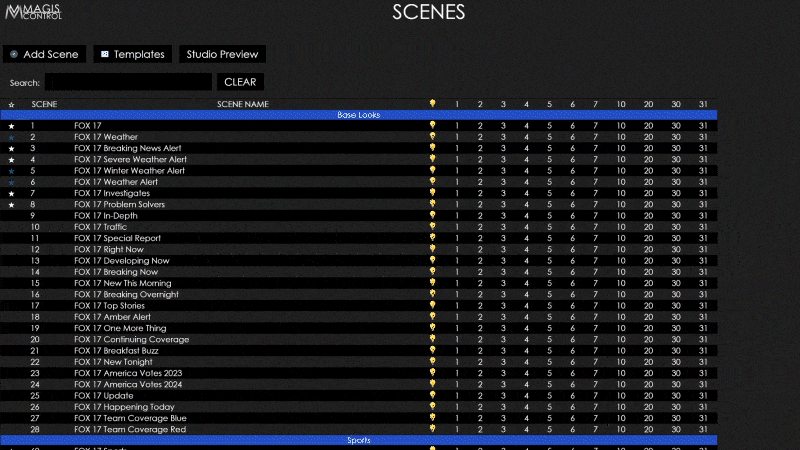
Within Scene Editor, you can preview, edit, and create scenes with a few clicks of the mouse. Magis Control comes loaded with a library of custom scenes and templates to match your station’s existing look, and provides many tools to piece together different scenes or create something from scratch.
Live Video Sources
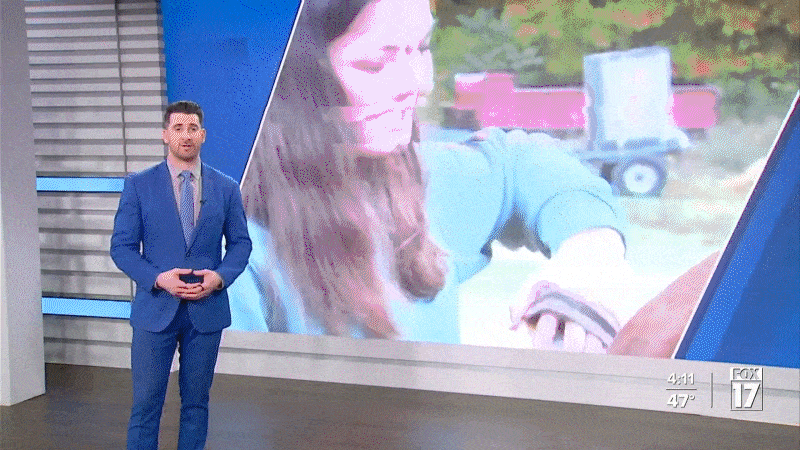
Magis Control has an industry leading, 2 frame video delay on inputs so it’s perfect for talkbacks or showcasing team coverage. The built-in C-G and D-V-E automatically sizes the live video and adds locators without using any control room equipment.